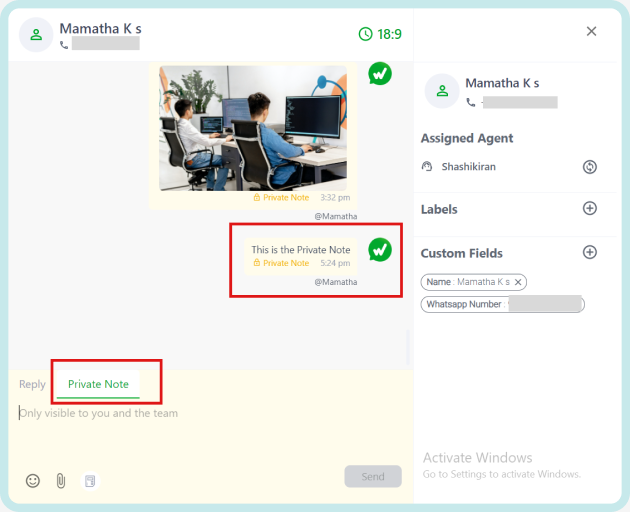1. How to add a private note to the particular chat ?
To add a private note to a particular chat in WhatsTool Business Chat section, you can follow these steps:
Step 1 Open the WhatsTool Business application on your device and navigate to the Chat section.
Step 2 Find the chat you want to add a private note to and open it.
Step 3 Once the chat is open, go to the "Private Note", which is located in the chat window beside "Reply".
Step 4 Type your private note in the text box and then click or tap on the "Send" button.
Step 5 Your private note will be saved and associated with that particular chat. You can access it anytime by tapping on the "Private Note" button again.